If I click out of the main screen,then return I see the graph doesn't resize correctly.
The HTML is simply (Some of the styling is for debugging/testing):
<div class="panel-body" ng-show="graphType !== 'Mood Sentiment'" style="width:100%; max-width:100%;">
<flot id="placeholder" dataset="dataset" options="options" height="300px" style="width:100%; max-width:100%;"
ng-disabled="graphLoading" ng-class="{disabled:graphLoading} "></flot>
</div>
What its doing:
What I want it to be doing:
