In android studio, pressing the Ctrl + click on a method navigates to the method implementation. Now, I am not getting how do I return to my previous position(where I had clicked) using some shortcut (like in eclipse Ctrl + left arrow).
Between, I am using Linux machine.