I'm receiving image from a server, then based on a color chosen by the user, the image color will be changed.
I tried the following :
_sketchImageView.image = [_sketchImageView.image imageWithRenderingMode:UIImageRenderingModeAlwaysTemplate];
[_sketchImageView setTintColor:color];
i got the opposite of my goal (the white color outside UIImage is colored with the chosen color).
what is going wrong?
i need to do the same in this question,the provided solution doesn't solve my case. How can I change image tintColor in iOS and WatchKit