I have done FileUpload using Handler in Jqgrid. When i click "ADD" i can able to browse the file and able to upload the value.

But now if i want to edit the same path, when i click on "EDIT" it is not bringing the already browsed file.
below is the colmodel:
{
name: 'FormPath', index: 'FormPath', editable: true, width: 50, edittype: 'file',
editoptions:
{
enctype: "multipart/form-data"
},
formatter: function (cellvalue, options, rowObject)
{
return '<a href="' + cellvalue + '">' + rowObject.FormDisplayName + '</a>';
},
unformat: function (cellvalue, options, cell)
{
return $('a', cell).attr('href');
}
}Below is the beforeshowForm event where i called in Form_edit dialog. other controls are binding correct data. But this FormPath is not.
beforeShowForm: function (form)
{
$("#FormError").remove();
$("#tr_FormDisplayName", form).show();
$("#tr_FormPath", form).show();
$('#tr_FormDesc', form).show();
$('#tr_SecurityTag', form).show();
}Anybody have any idea how do i populate the unformatted the value into the cell in edit dialog box in jqgrid.
Thanks in advance.