I have searched the internet countless times and have not found a solution to my situation. Things that may be a solution are things I didn't understand and they were in Objective-C. So if this is a duplicate, it isn't. I have failed to get a solution from other posts.
I am making a GPA Calculator specifically for my school where we get different points depending on our subject levels too.
I made a UITableView with a custom cell that will be duplicated specific amount of times each for each subject in the grade.
What I want to know is getting the data from each of these custom cells(the score and the level)
So this is my storyboard:
and this is my app previewed in the simulator:
I'm going to get the score and the level by getting the text of the labels in each subjects and I have no idea how to get data from specific cells.
Thank you very much.
Here's the code i currently have:
//showStepperValueLabel shows the level and showSliderValueLabel shows the score in the cells.
//customCell is my custom class for my custom cell.
//i have already declared the levels and scores array above in my class
func tableView(tableView: UITableView!, didDeselectRowAtIndexPath indexPath: NSIndexPath!) {
let cell = tableView.cellForRowAtIndexPath(indexPath) as customCell
var level: String! = cell.showStepperValueLabel.text
var score: String! = cell.showSliderValueLabel.text
levels[indexPath.row] = level
scores[indexPath.row] = score
}
//yadiyadayada
//and this is the part where the values get received(it's inside the prepareForSegue function)
var engScore: String = scores[0]
var engLevel: String = levels[0]
var mathScore: String = scores[1]
var mathLevel: String = levels[1]
var sciScore: String = scores[2]
var sciLevel: String = levels[2]
var geoScore: String = scores[3]
var geoLevel: String = levels[3]
var hisScore: String = scores[4]
var hisLevel: String = levels[4]
var chiScore: String = scores[5]
var chiLevel: String = levels[5]
//
But i'm getting an error where the arrays never received the values. can someone help?
EDIT:
i got an error again so i tried giving the strings manually to the arrays while its initialization like
var levels: [String] = ["H", "H", "H", "H", "H", "H"]
var scores: [String] = ["12", "23", "34", "45", "56", "67"]
and the program worked perfectly fine. So that concludes that the problem occurs in the part where the array receives the strings which is
func tableView(tableView: UITableView!, didDeselectRowAtIndexPath indexPath: NSIndexPath!) {
let cell = tableView.cellForRowAtIndexPath(indexPath) as customCell
var level: String! = cell.showStepperValueLabel.text
var score: String! = cell.showSliderValueLabel.text
levels.insert(level, atIndex: indexPath.row)
scores.insert(level, atIndex: indexPath.row)
}
are you sure the disselect thing is the correct way? everyone else in the internet taught me to use tags however didn't tell me how to use it...
EDIT2:
so i tried using tags. this is what i wrote in the tableView: cellForRowAtIndexPath function
cell.showStepperValueLabel.tag = indexPath.row+10
cell.showSliderValueLabel.tag = indexPath.row
and this is what i wrote in the prepareForSegue
var engScore : UILabel! = self.view.viewWithTag(0) as? UILabel
var mathScore: UILabel! = self.view.viewWithTag(1) as? UILabel
var sciScore: UILabel! = self.view.viewWithTag(2) as? UILabel
var geoScore: UILabel! = self.view.viewWithTag(3) as? UILabel
var hisScore: UILabel! = self.view.viewWithTag(4) as? UILabel
var chiScore: UILabel! = self.view.viewWithTag(5) as? UILabel
var engLevel: UILabel! = self.view.viewWithTag(10) as? UILabel
var mathLevel: UILabel! = self.view.viewWithTag(11) as? UILabel
var sciLevel: UILabel! = self.view.viewWithTag(12) as? UILabel
var geoLevel: UILabel! = self.view.viewWithTag(13) as? UILabel
var hisLevel: UILabel! = self.view.viewWithTag(14) as? UILabel
var chiLevel: UILabel! = self.view.viewWithTag(15) as? UILabel
so in the functions of calculating GPA i put
//Get pxcs
engpxc = engCredits*co.getEnglishPoints(engLevel.text!, engScore: engScore.text!)
mathpxc = mathCredits*co.getNonLanguagePoints(mathLevel.text!, scoreRecieved: mathScore.text!)
geopxc = geoCredits*co.getNonLanguagePoints(geoLevel.text!, scoreRecieved: geoScore.text!)
hispxc = hisCredits*co.getNonLanguagePoints(hisLevel.text!, scoreRecieved: hisScore.text!)
scipxc = sciCredits*co.getNonLanguagePoints(sciLevel.text!, scoreRecieved: sciScore.text!)
chipxc = chiCredits*co.getChiPoints(chiLevel.text!, chiScore: chiScore.text!)
//
and now i'm getting an error that says
fatal error: unexpectedly found nil while unwrapping an Optional value (lldb)
can someone help me with this?
EDIT3 - more info:
i added println in the tableView: cellForRowAtIndexPath function in parts where i give the tags and found out that the tags were given successfully and those labels received the tags i assigned in the program however when i checked with println in the prepareForSegue function in where the variables receive their views to see if they received the labels successfully but i got 'nil' there. What in the world is the problem?