I like the integration of the Dragonfly IDE in the Opera Browser. Especially, the link between the visual and the code perspective allow easy editing of the corresponding HTML code. However, I have not found a way to save my changes to the local file.
- I have a simple static website that is stored on my local harddisk.
- I open the file in Opera Developer (Version 28.0)
- I use the 'inspect element ctrl+shift+i' menu option to open dragonfly
- I make the changes and check them in the browser
- I save the html file from dragonfly
Observation: changes are not saved.
Is there way to save the interactive changes permanently?