Two problems:
- I'm trying to set my table backgrounds, which I've achieved. However, if I specify a default table width, the unused part of the table defaults to the javafx table appearance. How can I set this with CSS?
https://drive.google.com/file/d/0B_YEgxccklmHSC1BcTdULWJUUFk/view?usp=sharing
https://drive.google.com/file/d/0B_YEgxccklmHZ0d2VDFZYUVDc1E/view?usp=sharing
- My other problem, I can't set the background behind my tabpanes to white. I cannot find the syntax for this. See below.
https://drive.google.com/file/d/0B_YEgxccklmHZ1RFNHNlY1pYTGc/view?usp=sharing
Any help appreciated.
Thx!