I am running Node.js 0.10.36 on my windows 7 machine. I also have grunt v0.4.5 and grunt-cli v0.1.13 installed. Python is 2.7.3 and Microsoft Visual studio is 2012.
I am trying to install aglio globally. The command I run is
npm install -g aglio
The error returned is as follows
I have been searching the internet for a good resolution to this, but I'm running out of things to try. The main suggestions were to install Python (which I've done) and to set Microsoft Visual Studio to 2012 (which I've also done).