Anyone aware of a plugin for BS 3.0 that creates a simple or minimal thumbnail driven slideshow that does not use a light box? Responsive is ideal as well.
I'm not trying to reinvent the wheel but haven't found anything and am kind of in a rush.
saw this, Carousel with Thumbnails in Bootstrap 3.0
I don't like how redundant it is having to repeat the same slides to fake thumbnails.
I'm not oppose to coding one myself, I was just hoping to save some time and utilize a plugin if someone had already produced one.
Below is a pic of what i'm thinking. sizes aren't relevant.
If no one has anything I'll share what i end up coding after i make time for it.
Thanks!