I'm having a hard time researching this problem since I don't know exactly what the box around the image link is called.
I have this simple, basic code in a text widget on a WordPress site:
<a href="https://www.facebook.com/ShiversShavedIce"><img src="http://shiversshavedice.com/wp-content/uploads/2015/01/facebook.png" title="Shivers Shaved Ice on Facebook" /></a>
<a href="http://twitter.com/shiverstexas"><img src="http://shiversshavedice.com/wp-content/uploads/2015/01/twitter.png" title="Shivers Shaved Ice on Twitter" /></a>
<a href="http://instagram.com/shiverstexas"><img src="http://shiversshavedice.com/wp-content/uploads/2015/01/instagram.png" title="Shivers Shaved Ice on Instagram" /></a>
<a href="http://visitor.r20.constantcontact.com/d.jsp?llr=sn7abbnab&p=oi&m=1113504903602&sit=8kb6nh8hb&f=37e341e0-2a18-443e-9467-cedf64a6e113"><img src="http://shiversshavedice.com/wp-content/uploads/2015/01/newsletter.png" title="Keep Up With Us!" /></a>
<a href="mailto:shiverstexas@gmail.com"><img src="http://shiversshavedice.com/wp-content/uploads/2015/01/email.png" title="Email Shivers" /></a>
In Firefox it works fine. When you click one of the links, a sort of marching-ants type box appears around the images, only the ants aren't marching.
But in Chrome, that link box thingy shows up underneath the image link:

I'm on a mac, the first screen cap is mine, the second is the client's on a PC. It seems like this would be a float issue of some kind? But this is a very basic WordPress theme that has not been customized all that much. I think the links still work fine in the Chrome situation, but the box showing up underneath doesn't look great and is a bit distracting.
Thanks, I know this is probably super basic, I'm just a bit lost.