What's wrong with this code? It downloads the CSV fine, but puts all of the data into one column. If i don't have the ([]) brackets in there, it breaks each character into a seperate cell. Any ideas how to fix this?
import re, urllib, urllib2
class Spreadsheet(object):
def __init__(self, key):
super(Spreadsheet, self).__init__()
self.key = key
class Client(object):
def __init__(self, email, password):
super(Client, self).__init__()
self.email = email
self.password = password
def _get_auth_token(self, email, password, source, service):
url = "https://www.google.com/accounts/ClientLogin"
params = {
"Email": email, "Passwd": password,
"service": service,
"accountType": "HOSTED_OR_GOOGLE",
"source": source
}
req = urllib2.Request(url, urllib.urlencode(params))
return re.findall(r"Auth=(.*)", urllib2.urlopen(req).read())[0]
def get_auth_token(self):
source = type(self).__name__
return self._get_auth_token(self.email, self.password, source, service="wise")
def download(self, spreadsheet, gid=0, format="csv"):
url_format = "https://spreadsheets.google.com/feeds/download/spreadsheets/Export?key=%s&exportFormat=%s&gid=%i"
headers = {
"Authorization": "GoogleLogin auth=" + self.get_auth_token(),
"GData-Version": "3.0"
}
req = urllib2.Request(url_format % (spreadsheet.key, format, gid), headers=headers)
return urllib2.urlopen(req)
if __name__ == "__main__":
import getpass
import csv
email = "username@gmail.com" # (your email here)
password = getpass.getpass()
spreadsheet_id = "18ZzsXwLtwKmm6-nUDXjG4Zknszt8SEQHPmzii_Sz9zY" # (spreadsheet id here)
# Create client and spreadsheet objects
gs = Client(email, password)
ss = Spreadsheet(spreadsheet_id)
# Request a file-like object containing the spreadsheet's contents
csv_file = gs.download(ss)
writer = csv.writer(open(r"C:\Users\me\Desktop\csv.csv", 'wb'))
for row in csv_file:
writer.writerow([row])
Here is my output: