I have made a form like this 
there is only a label in the form, when I drag a file and drop the file in the form, the label will show the path of the files, just as shown above.
Now I am going to do something like this, I will open disk D: in explorer (MyComputer) and drag the label into the window and drop, and then the file AOP.mm will be copy to disk D:.
but when I drop the file, how can I get the target path, just like D:/dragToHere/?