So I am making an application that gets the users current location, then sends the Latitude and Longitude coordinates to this URL to see which desired stores are nearby. I am able to do everything I just mentioned, but am not sure how to read the content of the content of the webpage and use it to form a table view/ arrange it by shortest distance etc. I did some research and figured out this is JSON, and managed to parse the content from the URL into a NSDictionary with NSJSONSerialization. What I am not sure about is how to read the content of the NSDictionary containing the JSON syntax. I need keys like 'name', 'distance', 'formatted address', and to arrange my data in a UITableView by sorted 'distance' in ascending order.
Here is a screenshot of the JSON script i GET from the URL: