Make sure you have java installed, and add JAVA_HOME to your environment variable. (it is the path to java installation directory for e.g. C:\Program Files\java\jdk-1.6)
i.e
JAVA_HOME=C:\Program Files\java\jdk-1.6
install TOMCAT from here "http://tomcat.apache.org/download-70.cgi"
make sure you do not install it in you "c:\program files" due to some permission issues.
Lets say you installed tomcat at "c:\webserver\apache-tomcat\" this is your CATALINA_HOME, add it to your environment variable
i.e CATALINA_HOME=c:\webserver\apache-tomcat\
to acess tomcat webapp manager you need to configure user in %CATALINA_HOME%\conf\tomcat-users.xml
Add a role and a user :
Have your WAR file ready with you (this is how you create WAR "How to make war file in Eclipse")
move your WAR file to "%CATALINA_HOME%\webapp" directory. lets say "TestWeb.WAR" is your application with index.jsp page in it.
Now go to your %CALALINA_HOME%\bin and launch the startup.bat file (you would be using startup.bat to start and shutdown.bat to stop tomcat)
once tomcat is up and running check http://localhost:8080 is working fine.
P.S. If port 80 is already in use then try configuring your tomcat to some other unused PORT here "http://www.mkyong.com/tomcat/how-to-change-tomcat-default-port/"
go to your browser type http://localhost:8080/TestWeb/index.jsp
now you can to lot of configuration to your web app like having a default page and all
Hope this help you !