i am having a issue with exporting my java file to a runnable jar file. In the eclipse it works fine, but when i exported it, it doesn't work.
I already tried the (java -jar MyJar.jar) to get the log but it says "Unnable to access the jar file"
I think the problem is because of this:
java.net.URL logoOneUrl = getClass().getResource("/logo.png"); //already tried without the "/" and it doesn't work withouth the "/"
Icon logoOne = new ImageIcon(logoOneUrl)
Because when i put it in comment // when I exported it runs but without the image.
I also tried this way:
java.net.URL logoScience = getClassLoader().getResource("logo.png"); but it doesn't work too.
What am i doing wrong?
How do i export a runnable jar file with a image on a JLabel?
(This is what i have on my JLabels)
JLabel lblImgLogin = new JLabel(logoOne);
UPDATE
ImageIcon icon = createImageIcon("/logo.png","a pretty but meaningless splat");
protected ImageIcon createImageIcon(String path,String description) {
java.net.URL imgURL = getClass().getResource(path);
if (imgURL != null) {
return new ImageIcon(imgURL, description);
} else {
System.err.println("Couldn't find file: " + path);
} return null;
}
JLabel lblImgLogin = new JLabel(icon);
Same problem, Works on eclipse but not working when exported to runnable jar file