I'm currently working on a page and I want to be able to view the stack trace so that I can pin point the issue. If you go to http://www.phrd.com/cattorney-bio.asp?AttorneyID=569, you will see that it just gives you the generic HTTP 500 error. I want to be able to see the specific error. I remember it had to do with the web.config file, but I don't remember what setting it was. I only want to do this very temporarily and I will turn it back off. I thought it was turning the customeError setting to false, but there must be something more.
When I have a set of code in my page, it gives me the 500 error. Below is my code:
<%
strSQL5 = "SELECT * FROM ADVISORIES WHERE ATTY_ID="& AttorneyID& " AND Category = 'Employee' ORDER BY Date() ASC"
set r5 = d2.Execute(strSQL5)
if (r5.EOF = True) and (r5.BOF = True) then
else
r5.movefirst
%>
<br /> <h3><span>Archived Advisories</span></h3>
<p>
<i>Employee Testing</i>
</p>
<ul id="ul1">
<%
cnt=0
while (r5.EOF = false) and (r5.BOF = false)
cnt=cnt+1
%>
<li><a href="~/docs/" & <%= r5("Filename") %>target="_blank"><%= r5("DisplayText") %></a></li>
<%
r5.movenext
wend
%>
</ul>
<%
end if
%>
<%
strSQL6 = "SELECT * FROM ADVISORIES WHERE ATTY_ID="& AttorneyID& " AND Category = 'Wage' ORDER BY PubDate ASC"
set r5 = d2.Execute(strSQL6)
if (r5.EOF = True) and (r5.BOF = True) then
else
r5.movefirst
%>
<p>
<i>Wage and Hour</i>
</p>
<ul id="ul2">
<%
cnt=0
while (r5.EOF = false) and (r5.BOF = false)
cnt=cnt+1
%>
<li><a href="~/docs/"<% r5("Filename") %>" target="_blank"><% r5("DisplayText") %></a></li>
<%
r5.movenext
wend
%>
</ul>
<%
end if
%>
And here is my web.config file:
<system.web>
<!--
Set compilation debug="true" to insert debugging
symbols into the compiled page. Because this
affects performance, set this value to true only
during development.
-->
<trace enabled="true" pageOutput="true" />
<compilation debug="true" targetFramework="4.0">
<assemblies>
<add assembly="System.Design, Version=4.0.0.0, Culture=neutral, PublicKeyToken=B03F5F7F11D50A3A" />
<add assembly="System.Data.Services.Client, Version=4.0.0.0, Culture=neutral, PublicKeyToken=B77A5C561934E089" />
</assemblies>
</compilation>
<!--
The <authentication> section enables configuration
of the security authentication mode used by
ASP.NET to identify an incoming user.
-->
<authentication mode="Forms">
<forms name="FormsAuthentication" path="/" loginUrl="login.aspx" timeout="20" />
</authentication>
<authorization>
<allow users="*" />
</authorization>
<membership defaultProvider="AccessMembershipProvider">
<providers>
<clear />
<add name="AccessMembershipProvider" type="AccessProvider.AccessMembershipProvider" connectionStringName="UsersDB" />
</providers>
</membership>
<roleManager enabled="true" defaultProvider="AccessRoleProvider">
<providers>
<clear />
<add name="AccessRoleProvider" type="AccessProvider.AccessRoleProvider" connectionStringName="UsersDB" />
</providers>
</roleManager>
<customErrors mode="Off" />