I tried following
JPanel round1Score = new JPanel(new GridLayout(0,1));
JLabel accuracy = new JLabel("<html><div style=\"text-align: center; padding: 10px;\">Accuracy score _____ %</html>");
JLabel repeatibility = new JLabel("<html><div style=\"text-align: center; padding: 10px;\">Repeatibility score _____ %</html>");
JLabel classification = new JLabel("<html><div style=\"text-align: center; padding: 10px;\">You have been clasified as _____</html>");
JLabel tendency = new JLabel("<html><div style=\"text-align: center; padding: 10px;\">You have a tendency to _____</html>");
round1Score.add(accuracy);
round1Score.add(repeatibility);
round1Score.add(classification);
round1Score.add(tendency);
I get this
But I want spacing between the Labels like 10px or something like this. What Layout / HTML would you suggest ?