I want to set DrawerArrowToogle background color, when it is in pressed state. I found the styling for the Drawer, but it has no "background" attribute.
<style name="Base.Widget.AppCompat.DrawerArrowToggle" parent="">
<item name="color">?android:attr/textColorSecondary</item>
<item name="thickness">2dp</item>
<item name="barSize">18dp</item>
<item name="gapBetweenBars">3dp</item>
<item name="topBottomBarArrowSize">11.31dp</item>
<item name="middleBarArrowSize">16dp</item>
<item name="drawableSize">24dp</item>
<item name="spinBars">true</item>
</style>
I also tried to set android:selectableItemBackground, but it didn't help.
So, how to set background for DrawerArrowToogle (from latest support lib)?