I use Telerik.. with SkinID I am not sure, which wrong with my code.. At the aspx page the code just like this:
<tr>
<td colspan="2" align="center" class="to_center">
<telerik:RadButton ID="btnCLSave" runat="server" ValidationGroup="AddCL" OnClick="btnCLSave_Click"
Skin="" SkinID="RadButtonAdd" />
<telerik:RadButton ID="btnCLCancel" runat="server" CausesValidation="False" OnClick="btnCLCancel_Click"
Skin="" UseSubmitBehavior="False" SkinID="RadButtonReset" />
</td>
</tr>
But after I run it, my page appears like this:
I do not know which wrong..
But after I look at the source, some divs appears at the page.
I try to add some style, like this:
.to_center div
{
display: inline;
}
still not working. I want that buttons to center. How to change CSS attribute display:none to display: inline to all divs inside that TD with class to_center using jquery?
Thank you