Paper clip for windows 7
If you're using Windows 7+ as a development environment, you may need to install the file.exe application manually. The file spoofing system in Paperclip 4+ relies on this; if you don't have it working, you'll receive Validation failed: Upload file has an extension that does not match its contents. errors.
To manually install, you should perform the following:
Download & install file from this URL
To test, you can use the following: untitled
Paperclip is distributed as a gem, which is how it should be used in your app.
Next, you need to integrate with your environment - preferrably through the PATH variable, or by changing your config/environments/development.rb file
PATH
1. Click "Start"
2. On "Computer", right-click and select "Properties"
3. In properties, select "Advanced System Settings"
4. Click the "Environment Variables" button
5. Locate the "PATH" var - at the end, add the path to your newly installed `file.exe` (typically `C:\Program Files (x86)\GnuWin32\bin`)
6. Restart any CMD shells you have open & see if it works
OR
Environment
1. Open `config/environments/development.rb`
2. Add the following line: `Paperclip.options[:command_path] = 'C:\Program Files (x86)\GnuWin32\bin'`
3. Restart your Rails server
Either of these methods will give your Rails setup access to the file.exe functionality, this providing the ability to check the contents of a file (fixing the spoofing problem)
Include the gem in your Gemfile:
gem "paperclip", "~> 4.2"
In MODEL
class User < ActiveRecord::Base
has_attached_file :avatar, :styles => { :medium => "300x300>", :thumb => "100x100>" }, :default_url => "/images/:style/missing.png", :path => ":rails_root/public/system/:class/:attachment/:id_partition/:style/:filename"
validates_attachment_content_type :avatar, :content_type => /\Aimage\/.*\Z/
end
Migration
class AddAvatarColumnsToUsers < ActiveRecord::Migration
def self.up
add_attachment :users, :avatar
end
def self.down
remove_attachment :users, :avatar
end
end
Views
<%= form_for @user, :url => users_path, :html => { :multipart => true } do |form| %>
<%= form.file_field :avatar %>
<% end %>
Controller
def create
@user = User.create( user_params )
end
private
# Use strong_parameters for attribute whitelisting
# Be sure to update your create() and update() controller methods.
def user_params
params.require(:user).permit(:avatar)
end
Show Views
<%= image_tag @user.avatar.url %>
<%= image_tag @user.avatar.url(:medium) %>
<%= image_tag @user.avatar.url(:thumb) %>
For FOG
config/environments/*.rb files on config.paperclip_defaults, these will get merged into Paperclip::Attachment.default_options as your Rails app boots. An example:
module YourApp
class Application < Rails::Application
# Other code...
config.paperclip_defaults = {:storage => :fog, :fog_credentials => {:provider => "Local", :local_root => "#{Rails.root}/public"}, :fog_directory => "", :fog_host => "localhost"}
end
end
And it will work paper clip in win 7