I am having an issue while switching a design between devices. I know that css3 @media queries are use to handle on the bases of device width, orientation etc.
As far as concern with the device size css media queries are working perfectly fine when am on large screen size or on mobile screen size.
e.g
This is the design for mobile screen size.
and this is the design for large screen
the media queries are working fine to switch the design. But i want to show the mobile screen design on desktop screen when the parent div size is small e.g equals to mobile screen size?
In the below situation i need to shown the mobile screen design on desktop screen size.
I googled it but didn't find any luck. I also try with different options of media queries. Is there any way to resolve this issue?
Sorry I forget to mention that am using foundation framework for responsive design.