I'm trying to create the following object as a DIV in HTML/CSS.
I've created the following jsfiddle to test with: http://jsfiddle.net/fz4f4xjv/2/
below is code I have but I'm not sure how to create the arrow on the bottom:
<div id="menuSelected"></div>
#menuSelected {
width: 250px;
height: 35px;
background-color: #368EC5;
}
thankyou :)