I am new in WPF and want to create a UI using XSD that autogenerates the controls.
See screenshot
I am new in WPF and want to create a UI using XSD that autogenerates the controls.
See screenshot
Just write proper XSLT for your XSD.
XSD is valid XML so it can be parsed with XSLT to get any other document. Because XAML is valid XML it won't be so hard.
You can find examples of XLST transforming XML to HTML and start from them. It's easier and gives immediate feedback if your XSLT is good.
Here you can find whole project to convert XSD to HTML form.
EDIT: As it was suggested you can load your XAML in runtime but I think more convenient and handy will be generating it at build step. See this answer and documentation to get more details.
Yes, XAML is valid XML and can be transform. But if You want transform and load in runtime You must read answer for this topic
You may use InfoPath to design a Form with Your XSD as starting point and save the design as Extract. You will find a folder with InstanceSample, XSLT and XSD.