I would like to use my Mac's keyboard to type in text fields in iOS Simulator, but actually, with my settings, when I type the letter A, I got a Q in my text field...
Here is the settings of my keyboard in OS X :

Settings in iOS Simulator :
Hardware :
Keyboards settings in iOS :

Physical keyboards :
Is it possible to use an AZERTY physical keyboard in iOS Simulator ? And how to do that ?