Hi I am using BIRT and new also, and I stuck in this situation, Please anyone help to understand what wrong in my assumption..
The above image is my report layout, and i am trying to get three subject total, so with the help of computed columns javascript functions i have calculated the total,refer below image.
Actually i got the Total value as expected.(see below image for result)
My Question is I would like to have the Total with formula in excel sheet for my "Total with formula" field.
How can i achieve this, I have tried and googled one whole day for this, still not got any results.
From googling and reading some articles i got to know below things,
ExcelEmitter.ValueAsFormula = true //UserProperty for a label makes a formula and it will reflect in the BIRT excel report.
ExcelEmitter.DisplayFormula = true //for Sheets set to true.
Label value =[subject1][subject2][subject3]
I did the above two things and i didn't get the expected result.
What are the necessary things i need to do to get this formula in the BIRT excel sheet output..
EDIT
I tried set values as below and the result is not what i expected..
Layout
 Userparameter
Userparameter

Result in Browser
If any websites or article that has a solution for this,then please share in this post.