I have several machines each with 128 GB of ram, each host is running a single instance of Elasticsearch. I would like to run another data node on each host and allocate around 30 GB to the jvm heap.
I know I have to create a separate config file .yml and data directory..etc. My question is do I need to modify the service wrapper so that each node will be started/ stopped seperatly?
I am running ES version 1.3 on Centos 6.5
thank you