Has anyone experienced this error before: this happens when I hit CTRL + space, here is the error :
This compilation unit is not on the build path of a Java project.
This is a maven project, mvn eclipse:eclipse doesn't help I mean it compiles and runs just fine just something is wrong and I can't figure out what. I checkouted this project from SVN, it wasn't developed on my PC.
EDIT
Not only it does not work but also when I try to open generated classes from target dir I get message the class file is not on the classpath