[2015-02-13 00:03:06 - hhh] The connection to adb is down, and a severe error has occured.
[2015-02-13 00:03:06 - hhh] You must restart adb and Eclipse.
[2015-02-13 00:03:06 - hhh] Please ensure that adb is correctly located at 'F:\android\android-sdk\platform-tools\adb.exe' and can be executed.
Although location is right