I've been looking for solutions on how to make my image rotate around a single point but from what I've found nothing has really worked.
What I know
I can rotate using
pygame.transform.rotate(surface, angle)I need to constantly reset the center so the image does not rotate on its rotated self.
- Need to update image to eliminate distortion
At first the image looks like this
Then when I rotate it a couple times it looks like this

Here's my code
import pygame
class pyGameSetup:
def __init__(self, title, width, height):
# initialize pygame library
pygame.init()
# set up specific display properties
self.game_display = pygame.display.set_mode((width, height))
pygame.display.set_caption(title)
# update display
pygame.display.update()
# create new global variables for the class
# game state
self.running = True
# colors, only main
# TODO: implement more color RGB values, if updated, update corresponding method
self.white = (255, 255, 255)
self.black = (0, 0, 0)
self.grey = (128, 128, 128)
self.pink = (255, 102, 178)
self.blue = (0, 0, 255)
self.red = (255, 0, 0)
self.green = (0, 255, 0)
self.purple = (127, 0, 255)
self.yellow = (255, 255, 0)
self.teal = (0, 204, 204)
self.orange = (255, 128, 0)
# player coordinates and properties
self.player_x = int(width / 2)
self.player_y = int(height / 2)
self.player_width = 100
self.player_height = 50
self.player_speed_x = 0
self.player_speed_y = 0
self.move_speed = 5
# FPS controllers (note start speed should always be 60 / 5 so, 1 / 300
self.clock = pygame.time.Clock()
self.fps = 60
# screen values
self.width = width
self.height = height
# rotation for car
self.angle = 200
# car image
self.car1 = pygame.image.load("Images\\Car1.png")
self.update_size()
self.car_rect = self.car1.get_rect()
self.car_rect.center = (self.player_x, self.player_y)
def exit(self):
pygame.quit()
self.running = False
quit()
def game_loop(self):
while self.running:
for event in pygame.event.get():
self.event_handler(event)
# update player position
# self.player_x += self.player_speed_x
self.angle = self.player_speed_x
self.player_y += self.player_speed_y
# check to make sure it's in bounds
self.check_valid_move()
# reprint canvas
self.game_display.fill(self.white)
# update angle
self.update_angle()
# print player
self.game_display.blit(self.car1, (self.player_x, self.player_y, self.player_width,
self.player_height))
# update display
pygame.display.update()
# FPS
self.clock.tick(self.fps)
def event_handler(self, e):
if e.type == pygame.QUIT:
self.exit()
if e.type == pygame.KEYDOWN:
if e.key == pygame.K_LEFT:
self.player_speed_x = -self.move_speed
if e.key == pygame.K_RIGHT:
self.player_speed_x = self.move_speed
if e.key == pygame.K_UP:
self.player_speed_y = -self.move_speed
if e.key == pygame.K_DOWN:
self.player_speed_y = self.move_speed
if e.type == pygame.KEYUP:
if e.key == pygame.K_LEFT:
self.player_speed_x = 0
if e.key == pygame.K_RIGHT:
self.player_speed_x = 0
if e.key == pygame.K_UP:
self.player_speed_y = 0
if e.key == pygame.K_DOWN:
self.player_speed_y = 0
def check_valid_move(self):
if self.player_x <= 0:
self.player_x = 0
if self.player_x >= self.width - self.player_width:
self.player_x = self.width - self.player_width
if self.player_y <= 0:
self.player_y = 0
if self.player_y >= self.height - self.player_height:
self.player_y = self.height - self.player_height
def update_size(self):
self.car1 = pygame.transform.scale(self.car1, (self.player_width, self.player_height))
self.car1 = pygame.transform.rotate(self.car1, -90)
def update_angle(self):
old_center = self.car_rect.center
self.car1 = pygame.transform.rotate(self.car1, self.angle)
self.car_rect.center = old_center
x = pyGameSetup('Game', 800, 600)
x.game_loop()
The error is in update_angle where I honestly am completely lost and do not even know what it's doing. Thanks in advance.