I have two Postgres 9.3 servers in synchronous replication.
I had needed to restart the slave in order to load a new archive_cleanup_command in the recovery.conf.
The server restarted correctly and it's now perfectly in sync with the master server.
But when I open "Server status" panel for the slave server in PgAdmin III (which executable is located on the master server), I get some errors like this:
invalid byte sequence for encoding “UTF8” plus some hex codes
It might be because I put a tilde ~ in the archive_cleanup_command, but it didn't worked, then I removed it and the command worked correctly.
Maybe that ~ has been written somewhere and it's not a valid char... but I also deleted logs...
Log of the slave server has a lot of lines like the followings:
2015-02-13 11:11:32 CET ERROR: invalid byte sequence for encoding “UTF8”: 0xe8 0x20 0x73
2015-02-13 11:11:32 CET STATEMENT: SELECT pg_file_read('pg_log/postgresql-2015-02-13_111038.log', 0, 50000)
Note that postgresql-2015-02-13_111038.log is the last log, the one from which I got these lines.