I want to create a clickable image, my image has some different clickable parts in it, like this one:
 I want to draw a custom shape like :
A,B,C,D,E,F
and make sure when user click on of this something happen.
the problem is I don't have any kind of idea to, how create shapes like the shapes in the image make sure it just fix on the image and in different screen size don't see a massed up thing.
I want to draw a custom shape like :
A,B,C,D,E,F
and make sure when user click on of this something happen.
the problem is I don't have any kind of idea to, how create shapes like the shapes in the image make sure it just fix on the image and in different screen size don't see a massed up thing.