For the current version of chrome on Android, when one scrolls down, the address bar auto-hides, making the website full screen. Here's an example:

So when I open SO, this^ is what I see.
Then when I scroll down^, the address bar disappears, as it should (happens for all websites I have seen so far).
But, for this specific website I've designed, such is not the case:
The address bar sticks on top, no matter what.
The link to the website is http://planetkde.org
The website is designed using Bootstrap v3.1. Has anyone faced a similar trouble before? Or is there a specific reason why this might be happening?
Edit: This issue doesn't occur in Firefox for Android (the address bar hides as it is supposed to), just chrome.