
I'm trying to install wikipedia's basic python package with pip, and I keep getting syntax errors. I'm using pip through the python command line. Attached a screen shot of what I'm trying to do here. Any ideas as to what I'm doing wrong?

I'm trying to install wikipedia's basic python package with pip, and I keep getting syntax errors. I'm using pip through the python command line. Attached a screen shot of what I'm trying to do here. Any ideas as to what I'm doing wrong?
run it from a cmd prompt not a python interpreter:
pip install wikipedia
If you don't have pip installed which you don't seem to have then download get-pip.py and run python get-pip.py
You could also download the python install package, extract it, navigate to install.py in CMD and do "python install.py install"