I created a method that has a block as a parameter. The block takes some arguments, so I would like to indent the documentation like Apple does in their methods that have a similar format...

An simple example how this would look in code is:
/** Loads a project from web service.
@param securityKey The security key.
@param block The block to execute after the web service returned all data. The block takes five arguments:
@param data The data.
@param fields Some fields.
*/
- (void)loadProjectWithSecurityKey:(NSString *)securityKey andCompletion:(void(^)(NSDictionary *data, NSDictionary *fields))completion;
But clearly this will only appear like this in the documentation:
How do I get data and fields to appear indented like Apple's method that takes a block with arguments?
I couldn't find how to do this in Apple's documentation on HeaderDoc