I am migrating from Eclipse to Android Studio. I have a project that I imported into Android Studio that uses Google Play Services, so I am following the documentation I found here: http://developer.android.com/google/play-services/setup.html
This documentation says that I need to edit my build.gradle file. They give the example:
apply plugin: 'com.android.application'
...
dependencies {
compile 'com.android.support:appcompat-v7:21.0.3'
compile 'com.google.android.gms:play-services:6.5.87'
}
Also the documentation mentions, "Be sure you update this version number each time Google Play services is updated.", which I assume is 6.5.87 in the above example. So how do I determine the "version" Google Play Services I have installed with my Android SDK manager. Here is a screen shot of my android sdk:
So my Android SDK Manager tells me I have installed "Revision" so what do I put in my build.gradle file?
compile 'com.google.android.gms:play-services:6.5.22'
... or maybe ...
compile 'com.google.android.gms:play-services:22'
Any help appreciated!
UPDATE: Thank you for all your answers.
I was able to find the version like so:
Leila001@win8 ~/Windows_Home/AppData/Local/Android/android-sdk/extras/google/google_play_services/libproject/google-play-services_lib/res/values
$ cat version.xml
<?xml version="1.0" encoding="utf-8"?>
<resources>
<integer name="google_play_services_version">6587000</integer>
</resources>