Add code when you want to open dialog
final Dialog mBottomSheetDialog = new Dialog(getActivity(), R.style.MaterialDialogSheet);
mBottomSheetDialog.setContentView(R.layout.dialog_mainscreen_filter); // your custom view.
mBottomSheetDialog.setCancelable(true);
mBottomSheetDialog.getWindow().setLayout(LinearLayout.LayoutParams.MATCH_PARENT, LinearLayout.LayoutParams.WRAP_CONTENT);
mBottomSheetDialog.getWindow().setGravity(Gravity.BOTTOM);
mBottomSheetDialog.show();
ImageView img_cross = mBottomSheetDialog.findViewById(R.id.img_cross);
final ImageView img_new = mBottomSheetDialog.findViewById(R.id.img_new);
final ImageView img_Used = mBottomSheetDialog.findViewById(R.id.img_Used);
img_cross.setOnClickListener(new View.OnClickListener() {
@Override
public void onClick(View view) {
mBottomSheetDialog.dismiss();
}
});
img_new.setOnClickListener(new View.OnClickListener() {
@Override
public void onClick(View view) {
img_new.setImageResource(R.drawable.checkbox_tick);
img_Used.setImageResource(R.drawable.checkbox_tick_gray);
}
});
img_Used.setOnClickListener(new View.OnClickListener() {
@Override
public void onClick(View view) {
img_Used.setImageResource(R.drawable.checkbox_tick);
img_new.setImageResource(R.drawable.checkbox_tick_gray);
}
});
dialog's xml
<?xml version="1.0" encoding="utf-8"?>
<LinearLayout xmlns:android="http://schemas.android.com/apk/res/android"
xmlns:app="http://schemas.android.com/apk/res-auto"
android:layout_width="match_parent"
android:layout_height="match_parent"
android:orientation="vertical"
>
<android.support.v7.widget.CardView xmlns:android="http://schemas.android.com/apk/res/android"
xmlns:app="http://schemas.android.com/apk/res-auto"
android:layout_width="match_parent"
android:layout_height="wrap_content"
app:cardBackgroundColor="@color/colorWhite"
app:cardCornerRadius="5dp"
app:cardElevation="@dimen/margin_10">
<LinearLayout xmlns:app="http://schemas.android.com/apk/res-auto"
android:layout_width="match_parent"
android:layout_height="match_parent"
android:orientation="vertical"
android:padding="@dimen/margin_10">
<RelativeLayout
android:layout_width="match_parent"
android:layout_height="wrap_content">
<TextView
android:layout_width="wrap_content"
android:layout_height="wrap_content"
android:layout_centerVertical="true"
android:text="@string/filter"
android:textStyle="bold"
android:textColor="@color/colorGreen"
android:textSize="@dimen/font_large" />
<ImageView
android:id="@+id/img_cross"
android:layout_width="25dp"
android:layout_height="25dp"
android:layout_alignParentRight="true"
android:layout_centerVertical="true"
android:src="@drawable/cross" />
</RelativeLayout>
<View
android:layout_width="match_parent"
android:layout_height="1dp"
android:layout_marginTop="@dimen/margin_20"
android:background="@color/colorfaintGreen" />
<LinearLayout
android:layout_width="match_parent"
android:layout_height="wrap_content"
android:layout_marginTop="@dimen/margin_20"
android:gravity="center_vertical"
android:orientation="horizontal">
<ImageView
android:id="@+id/img_new"
android:layout_width="25dp"
android:layout_height="25dp"
android:src="@drawable/checkbox_tick" />
<TextView
android:layout_width="wrap_content"
android:layout_height="wrap_content"
android:layout_marginLeft="@dimen/margin_10"
android:text="@string/New"
android:textColor="@color/colorText"
android:textSize="@dimen/fontsize_normal"
android:textStyle="bold" />
<ImageView
android:id="@+id/img_Used"
android:layout_width="25dp"
android:layout_height="25dp"
android:layout_marginLeft="@dimen/margin_30"
android:src="@drawable/checkbox_tick_gray" />
<TextView
android:layout_width="wrap_content"
android:layout_height="wrap_content"
android:layout_marginLeft="@dimen/margin_10"
android:text="@string/Used"
android:textColor="@color/colorText"
android:textSize="@dimen/fontsize_normal"
android:textStyle="bold" />
</LinearLayout>
<View
android:layout_width="match_parent"
android:layout_height="1dp"
android:layout_marginTop="@dimen/margin_20"
android:background="@color/colorfaintGreen" />
<LinearLayout
android:layout_width="match_parent"
android:layout_height="wrap_content"
android:layout_marginTop="@dimen/margin_20"
android:orientation="horizontal">
<LinearLayout
android:layout_width="match_parent"
android:layout_height="wrap_content"
android:layout_weight="1"
android:gravity="center"
android:orientation="vertical">
<TextView
android:layout_width="wrap_content"
android:layout_height="wrap_content"
android:text="00"
android:textColor="@color/colorTextGray"
android:textSize="@dimen/fontsize_medium"
android:textStyle="bold" />
<TextView
android:layout_width="wrap_content"
android:layout_height="wrap_content"
android:text="|"
android:textColor="@color/colorTextGray"
android:textSize="@dimen/fontsize_normal"
android:textStyle="bold" />
</LinearLayout>
<LinearLayout
android:layout_width="match_parent"
android:layout_height="wrap_content"
android:layout_weight="1"
android:gravity="center"
android:orientation="vertical">
<TextView
android:layout_width="wrap_content"
android:layout_height="wrap_content"
android:text="50"
android:textColor="@color/colorTextGray"
android:textSize="@dimen/fontsize_medium"
android:textStyle="bold" />
<TextView
android:layout_width="wrap_content"
android:layout_height="wrap_content"
android:text="|"
android:textColor="@color/colorTextGray"
android:textSize="@dimen/fontsize_normal"
android:textStyle="bold" />
</LinearLayout>
<LinearLayout
android:layout_width="match_parent"
android:layout_height="wrap_content"
android:layout_weight="1"
android:gravity="center"
android:orientation="vertical">
<TextView
android:layout_width="wrap_content"
android:layout_height="wrap_content"
android:text="100"
android:textColor="@color/colorTextGray"
android:textSize="@dimen/fontsize_medium"
android:textStyle="bold" />
<TextView
android:layout_width="wrap_content"
android:layout_height="wrap_content"
android:text="|"
android:textColor="@color/colorTextGray"
android:textSize="@dimen/fontsize_normal"
android:textStyle="bold" />
</LinearLayout>
<LinearLayout
android:layout_width="match_parent"
android:layout_height="wrap_content"
android:layout_weight="1"
android:gravity="center"
android:orientation="vertical">
<TextView
android:layout_width="wrap_content"
android:layout_height="wrap_content"
android:text="200"
android:textColor="@color/colorTextGray"
android:textSize="@dimen/fontsize_medium"
android:textStyle="bold" />
<TextView
android:layout_width="wrap_content"
android:layout_height="wrap_content"
android:text="|"
android:textColor="@color/colorTextGray"
android:textSize="@dimen/fontsize_normal"
android:textStyle="bold" />
</LinearLayout>
<LinearLayout
android:layout_width="match_parent"
android:layout_height="wrap_content"
android:layout_weight="1"
android:gravity="center"
android:orientation="vertical">
<TextView
android:layout_width="wrap_content"
android:layout_height="wrap_content"
android:text="200+"
android:textColor="@color/colorTextGray"
android:textSize="@dimen/fontsize_medium"
android:textStyle="bold" />
<TextView
android:layout_width="wrap_content"
android:layout_height="wrap_content"
android:text="|"
android:textColor="@color/colorTextGray"
android:textSize="@dimen/fontsize_normal"
android:textStyle="bold" />
</LinearLayout>
</LinearLayout>
<RelativeLayout
android:layout_width="wrap_content"
android:layout_height="wrap_content">
<ImageView
android:layout_width="wrap_content"
android:layout_height="wrap_content"
android:layout_centerVertical="true"
android:layout_marginLeft="22dp"
android:layout_marginTop="@dimen/margin_20"
android:src="@drawable/filled_green" />
<SeekBar
android:id="@+id/seekbar"
style="@style/SeekBarWithoutSteps"
android:layout_width="match_parent"
android:layout_height="wrap_content"
android:layout_marginLeft="22dp"
android:layout_marginRight="22dp"
android:layout_marginTop="@dimen/margin_10"
android:max="4"
android:maxHeight="@dimen/margin_5"
android:minHeight="@dimen/margin_5"
android:paddingLeft="@dimen/margin_10"
android:paddingRight="@dimen/margin_10"
android:progressBackgroundTint="@color/colorGray"
android:progressTint="@color/colorGreen"
android:theme="@style/Widget.AppCompat.SeekBar.Discrete"
android:thumb="@drawable/filled_green"
android:thumbOffset="15dp" />
</RelativeLayout>
<TextView
android:layout_width="wrap_content"
android:layout_height="wrap_content"
android:layout_gravity="center_horizontal"
android:text="@string/search_near_me_in_km"
android:textColor="@color/colorTextGray"
android:textSize="@dimen/fontsize_normal"
android:textStyle="bold" />
<Button
android:id="@+id/btn_register"
android:layout_width="match_parent"
android:layout_height="@dimen/btn_height"
android:layout_marginBottom="@dimen/margin_10"
android:layout_marginTop="@dimen/margin_10"
android:background="@drawable/btn_bg_green_rounded"
android:text="@string/submit"
android:textColor="@color/colorWhite"
android:textSize="@dimen/fontsize_medium" />
</LinearLayout>
</android.support.v7.widget.CardView>
</LinearLayout>
Style.xml
------------------------------------------
<style name="MaterialDialogSheet" parent="@android:style/Theme.Dialog">
<item name="android:windowIsTranslucent">true</item>
<item name="android:windowBackground">@android:color/white</item>
<item name="android:windowContentOverlay">@null</item>
<item name="android:windowNoTitle">true</item>
<item name="android:backgroundDimEnabled">true</item>
<item name="android:windowIsFloating">false</item>
<item name="android:windowAnimationStyle">@style/MaterialDialogSheetAnimation</item>
</style>
<style name="MaterialDialogSheetAnimation">
<item name="android:windowEnterAnimation">@anim/popup_show</item>
<item name="android:windowExitAnimation">@anim/popup_hide</item>
</style>
Add Animations in res folder:
anim/popup_show.xml
<?xml version="1.0" encoding="utf-8"?>
<set xmlns:android="http://schemas.android.com/apk/res/android">
<translate
android:duration="300"
android:fromYDelta="100%p"
android:interpolator="@android:anim/accelerate_decelerate_interpolator"
android:toYDelta="0" />
</set>
anim/popup_hide.xml
<?xml version="1.0" encoding="utf-8"?>
<set xmlns:android="http://schemas.android.com/apk/res/android">
<translate
android:duration="300"
android:fromYDelta="0"
android:interpolator="@android:anim/accelerate_decelerate_interpolator"
android:toYDelta="100%p" />
</set>
 My code:
My code: