I have written a little piece of code for modelling the outcome of a coin flip, and would like to find a better way of presenting the results than a list of consecutive coin flips. I'm one month into learning Python as part of my physics degree, if that helps provide some context.
Here's the code;
from pylab import *
x=0
while x<=100:
num = randint(0,2)
if num == 0:
print 'Heads'
else:
print 'Tails'
x=x+1
print 'Done'
What options do I have to present this data in an easier to interpret manner?