I have a TextField in 350 X 93 size and I have set the control of the TextField to vertical up. But I have an issue that the text become in the top too much which it looks weird. How I can set that text programmatically 10 pixel down? "Comment in the picture"
Also another issue how I can set the text to enter a new line after it exceed 100 character? because it won't enter a new line after the TextField box reach the end