I don't want to pay to certificate ...
This is easy enough to fix. Use Startcom or Cacert. They issue free Class 1 server certificates.
Startcom is trusted by nearly all desktop and mobile browsers (I think there's a gap in early mobile browsers). I don't know about CAcert adoption in browsers.
I am still getting ssl error on chrome and IE browsers like showing below
Stop using self signed certificates. The latest versions of Chrome won't accept them (IIRC).
Become your own CA, and then install your CA in the browser. There's a few reasons.
- Browsers want server certificates that chain back to a trust anchor
- Some browsers don't let you install self signed end entity certificates
- Who better to trust than yourself?
After you become your own CA, sign your server certificate and everything will work fine.
Be sure your server certificate includes all the server names you use to address the server (like www.example.com, www and IP addresses). For a server name to work in browsers, the browser must be able to verify them starting at the DNS Root Zone. The means www.example.com will be OK, but www will cause you trouble outside your local network.
I don't know openssl works outside the network or not? if not why openssl use of it?
OpenSSL issues certificates under IETF policies. Browsers use/enforce the policies from the CA/Browser Forums. For more details, see the answer at How to create a self-signed certificate with openssl?