I was able to find a demo of something similar to your image that may be what you are looking for (and a lot of other good examples with JS.Fiddles and code) I found this one here which uses this code:
$(function () {
$('#container').highcharts({
chart: {
type: 'areaspline'
},
title: {
text: 'Average fruit consumption during one week'
},
legend: {
layout: 'vertical',
align: 'left',
verticalAlign: 'top',
x: 150,
y: 100,
floating: true,
borderWidth: 1,
backgroundColor: (Highcharts.theme && Highcharts.theme.legendBackgroundColor) || '#FFFFFF'
},
xAxis: {
categories: [
'Monday',
'Tuesday',
'Wednesday',
'Thursday',
'Friday',
'Saturday',
'Sunday'
],
plotBands: [{ // visualize the weekend
from: 4.5,
to: 6.5,
color: 'rgba(68, 170, 213, .2)'
}]
},
yAxis: {
title: {
text: 'Fruit units'
}
},
tooltip: {
shared: true,
valueSuffix: ' units'
},
credits: {
enabled: false
},
plotOptions: {
areaspline: {
fillOpacity: 0.5
}
},
series: [{
name: 'John',
data: [3, 4, 3, 5, 4, 10, 12]
}, {
name: 'Jane',
data: [1, 3, 4, 3, 3, 5, 4]
}]
});
});
and has a JS.Fiddle for it here. Hope that helps.