Okay, i am not allowed to upload an image yet, so i will try to explain it this way:
I am trying to create this effect:
(update: text replaced with an image)
= : background div with background-image
the dashed line has a width of 100% and does not cross the name.
I don't want the line to go over the name, so i am looking for some kind of mask that i can place over the line.
Thanks in advance!