I've been trying to fix the red div to stay auto centered like this
so when the pink div on the left get's bigger or smaller the red div on the right will always be center but it doesn't seem to want to stay, if anyone could help I will be most grateful, thank you very much, http://jsfiddle.net/f4woL4h2/
<!DOCTYPE html>
<html>
<head>
<style>
.informationbox {
position: relative;
width: 50%;
background-color:green;
overflow: hidden;
}
.left {
width: 50%;
float: left;
background-color: pink;
}
.right {
width: 50%;
float: right;
text-align: right;
background-color: red;
vertical-align:middle;
</style>
</head>
<body>
<div class="informationbox">
<div class="left">
Left Filler Line #1<br />Left Filler Line #2<br />Left Filler Line #3<br />Left Filler Line #4<br />Left Filler Line #5
</div>
<div class="right">
Right Filler
</div>
</div>
</body>