Is there a short cut to create a test method quickly in IntelliJ? What I want to happen is if I already have a test class called TestClass, then in my Class file if I create a new method I could right click on the new method and click something like 'create test' on the method itself. There is an option available for the class but I can't see it for the method level. Take a look at this photo and you'll see that the option is available for the class(by pressing alt + enter), but I'd like it available for the method also.
UPDATE: It seems the option might be in IntelliJ but I cannot find this in Android Studio 1.1. When I hit alt+enter on a method in android studio (where the hosting class already has a test case) I get this menu:

and here is the funny thing in android studio, if I go into the test case class itself then I see an option to create test method within that class. It's just not showing up in the concrete class I need to be tested: