I have a frame that contains a mainPanel. This last will add other commandPanels (each one contains a button and a textField) Dynamically. the problem is that the JScrollPane does not appear to let me use the unseen commandPanels even if the mainPanel is full. The below picture shows my case.
To initialize the window I wrote below code:
frame = new JFrame();
frame.setBounds(100, 100, 962, 639);
frame.setDefaultCloseOperation(JFrame.EXIT_ON_CLOSE);
frame.getContentPane().setLayout(null);
mainPanel = new JPanel();
mainPanel.setBounds(264, 6, 692, 500);
mainPanel.setLayout(new BoxLayout(mainPanel, BoxLayout.Y_AXIS));
scroll = new JScrollPane();
scroll.getViewport().add(mainPanel);
frame.getContentPane().add(scroll);
and the method that add dynamically the new commandPanels is:
public void loadCommandPanel(String commandName)
{
CommandPanel newCommandPanel = new CommandPanel();
newCommandPanel.getCommandBtn().setText(commandName);
mainPanel.add(newCommandPanel);
scroll.getViewport().add( newCommandPanel );
mainPanel.add( scroll, BorderLayout.EAST);
frame.add( mainPanel);
...
}
Any help to get the scrollPane, will be much more than appreciated.