I'm looking for a plugin for Notepad++ that will auto align (auto format) my Css files. Something similar to visual studio ctrl+k, ctrl+d effect only for notepad++.
Anybody know something like that? 
I'm looking for a plugin for Notepad++ that will auto align (auto format) my Css files. Something similar to visual studio ctrl+k, ctrl+d effect only for notepad++.
Anybody know something like that? 
try JSON Viewer... after installing select all content of css and "Ctrl + shift + alt + m" . It will format your css.