I'm a newbie. Trying to make auto resize border. I made border on my frame with 2 panels. I added panels with border into first panel.
I want border which retreated from all edges. In this border panel I also added text panel and button. When I expand the window, or resize it panel with border is resizing too. But there is not indents from edges when I am using BorderLayout.
public class App {
private JFrame frame;
private JPanel panel;
private JPanel panel_1;
private JTextField textField;
private JButton addBtn;
public static void main(String args[]) {
App app = new App();
app.initialize();
app.frame.pack();
app.frame.setVisible(true);
}
private void initialize() {
frame = new JFrame();
frame.setBounds(100, 100, 800, 600);
frame.setDefaultCloseOperation(JFrame.EXIT_ON_CLOSE);
panel = new JPanel();
frame.getContentPane().add(panel, BorderLayout.NORTH);
panel.setLayout(new BorderLayout(0, 0));
panel_1 = new JPanel();
panel_1.setPreferredSize(new Dimension(784, 40));
panel_1.setBorder(new LineBorder(new Color(0, 0, 0)));
panel.add(panel_1, BorderLayout.CENTER);
textField = new JTextField();
textField.setPreferredSize(new Dimension(6, 24));
panel_1.add(textField);
textField.setColumns(50);
addBtn = new JButton("Add");
addBtn.setPreferredSize(new Dimension(70, 24));
panel_1.add(addBtn);
}
}
This is with BorderLayout - http://snag.gy/S43C2.jpg. Also I tried with FlowLayout in panel - http://snag.gy/ndjDG.jpg
Can you help me please?