This is my css file registrationStyle.css:
body{
background-image: url("#{resources['images/blue.jpg']}");
}
My JSF page:
<?xml version='1.0' encoding='UTF-8' ?>
<!DOCTYPE html PUBLIC "-//W3C//DTD XHTML 1.0 Transitional//EN"
"http://www.w3.org/TR/xhtml1/DTD/xhtml1-transitional.dtd">
<html xmlns="http://www.w3.org/1999/xhtml"
xmlns:h="http://xmlns.jcp.org/jsf/html">
<h:head>
<title>User Registration</title>
<h:outputStylesheet library="css" name="registrationStyle.css"/>
</h:head>
<h:body>
This is registration page
</h:body>
</html>
The project structure:
But it can't display image!
UPDATE
I want to using <h:graphicImage tage:
<h:graphicImage name="images/t1.jpg" library="default"/>
And i tried this:
<h:graphicImage name="t1.jpg" library="images"/>
But it says Unable to find resource default, images/t1.jpg ?