I've got a div to show an image and I want the div to wrap around the image without putting the actual size in the CSS so I can make the image size bigger/smaller and the div just wraps around whatever.
Here is my CSS:
.boxart {
padding:1px;
background-color: #e3e3e3;
border: solid 1px #cacaca;
position: relative;
display: inline-block;
}
.overImage {
position: absolute;
background-color: #fff1ce;
padding: 3px;
margin: 2px 0px 0px 60px;
border: 1px dashed #111111;
}
My HTML:
<div class="boxart">
<div class="overImage">Upload Boxart</div><img width="220" height="200" src="img-url" />
</div>