I'm trying to read in an X509 public key that is stored in pem format. I believe that this file is stored in plain text, so I don't understand why this error would be thrown:
java.io.FileNotFoundException: This file can not be opened as a file descriptor; it is probably compressed
The offending line of code is the AssetFileDescriptor in my onCreate method:
AssetFileDescriptor afd = context.getResources().openRawResourceFd(R.raw.public_key);
FileInputStream fis = afd.createInputStream();
BufferedReader reader = new BufferedReader((new InputStreamReader(fis)));
The file public_key is stored in my res/raw folder:
The full stack trace is this:
02-15 19:58:04.440 27194-27194/? E/MYAPP﹕ exception
android.content.res.Resources$NotFoundException: File res/raw/public_key from drawable resource ID #0x7f050000
at android.content.res.Resources.openRawResourceFd(Resources.java:1127)
at com.m.Crypto.EncryptRSA.getPublicKeyFromPemFormat(EncryptRSA.java:136)
at com.m.RSATest.MainActivity.generateSessionKey(MainActivity.java:127)
at com.m.RSATest.MainActivity.onCreate(MainActivity.java:75)
at android.app.Activity.performCreate(Activity.java:5275)
at android.app.Instrumentation.callActivityOnCreate(Instrumentation.java:1087)
at android.app.ActivityThread.performLaunchActivity(ActivityThread.java:2166)
at android.app.ActivityThread.handleLaunchActivity(ActivityThread.java:2252)
at android.app.ActivityThread.access$800(ActivityThread.java:139)
at android.app.ActivityThread$H.handleMessage(ActivityThread.java:1200)
at android.os.Handler.dispatchMessage(Handler.java:102)
at android.os.Looper.loop(Looper.java:136)
at android.app.ActivityThread.main(ActivityThread.java:5103)
at java.lang.reflect.Method.invokeNative(Native Method)
at java.lang.reflect.Method.invoke(Method.java:515)
at com.android.internal.os.ZygoteInit$MethodAndArgsCaller.run(ZygoteInit.java:790)
at com.android.internal.os.ZygoteInit.main(ZygoteInit.java:606)
at dalvik.system.NativeStart.main(Native Method)
Caused by: java.io.FileNotFoundException: This file can not be opened as a file descriptor; it is probably compressed
at android.content.res.AssetManager.openNonAssetFdNative(Native Method)
at android.content.res.AssetManager.openNonAssetFd(AssetManager.java:436)
at android.content.res.Resources.openRawResourceFd(Resources.java:1124)
at com.m.Crypto.EncryptRSA.getPublicKeyFromPemFormat(EncryptRSA.java:136)
at com.m.RSATest.MainActivity.generateSessionKey(MainActivity.java:127)
at com.m.RSATest.MainActivity.onCreate(MainActivity.java:75)
at android.app.Activity.performCreate(Activity.java:5275)
at android.app.Instrumentation.callActivityOnCreate(Instrumentation.java:1087)
at android.app.ActivityThread.performLaunchActivity(ActivityThread.java:2166)
at android.app.ActivityThread.handleLaunchActivity(ActivityThread.java:2252)
at android.app.ActivityThread.access$800(ActivityThread.java:139)
at android.app.ActivityThread$H.handleMessage(ActivityThread.java:1200)
at android.os.Handler.dispatchMessage(Handler.java:102)
at android.os.Looper.loop(Looper.java:136)
at android.app.ActivityThread.main(ActivityThread.java:5103)
at java.lang.reflect.Method.invokeNative(Native Method)
at java.lang.reflect.Method.invoke(Method.java:515)
at com.android.internal.os.ZygoteInit$MethodAndArgsCaller.run(ZygoteInit.java:790)
at com.android.internal.os.ZygoteInit.main(ZygoteInit.java:606)
at dalvik.system.NativeStart.main(Native Method)