I am trying to create a css design like the image attached below. Actually I need to create this style only using CSS without using any images.
I tried get it to work but not sure How to create inner triangle.
This is my HTML -
body {
background: #cdc6e1;
}
.content-box {
background: #28166f;
width: 250px;
height: 100px;
}
.tag {
background: #f8c300;
width: 100px;
height: 0;
padding-left: 10%;
padding-bottom: 10%;
overflow: hidden;
}
.tag:after {
content: "";
display: block;
width: 0;
height: 0;
margin-left: -500px;
border-left: 500px solid transparent;
border-right: 500px solid transparent;
border-bottom: 500px solid #f8c300;
}<div class="content-box">
<div class="tag">
<h1>1<span>st</span></h1>
</div>
<div class="name">
<h1>First<br>
Place</h1>
</div>
</div>Hope somebody may help me out to achieve to this custom style. Thank you.